- UTECH CNC take great pride in manufacturing the most user-friendly, high quality, economical advanced Cnc Routers.
- UTECH Advertising CNC Router adopt overall steel body, Linear Guide Rails and Ball screws, it provides long lifetime, superior cutting and engraving quality, while requiring minimal maintenance.
- UTECH CNC Routers are easy to learn and operate, the control system of CNC Router is compatible with Type3/Artcam/UG/Pro-E/Mastercam/Ucancam V9 and so on.
Just for the perfect experience. Strength represents everything.
1.Side hanging structure, 20 square rail and precision ball screw transmission mode, with high precision and efficiency, operate steadily.
2.The structure of the whole machine adopts gantry movable column structure design, full range of precision machining parts and precision assembly, maintain machine's high performance and stability.
3.Control system fully open port, powerful compatibility seamless docking with various software.
4.Suitable for multi-industry accurate customer groups, comprehensive, delicate and easy to learn.
Performance Characteristics:
B. The drive uses a premium brand drive, which is nearly 2 meters faster than the original model.
C. Imported square guide rail, self-lubricating block, make all directions force equal, guaranteed mechanical precision and strength.
D. Use the memory method of the breakpoint to ensure that it can be processed in an accident (broken knife) or in the next day.
E. Gantry type movement, strengthen mesa, strong and durable, long time use not deformation, make positioning accuracy more accurate.(optional)
F. The label making not only makes the engraving fine and not serrated, the bottom surface is smooth and smooth contour, and the cutting of 2 cm organic glass is also easy.
G. The whole process of thickening casting bed, three-axis dustproof system, high power stepping motor.
H. This machine is very suitable for application in small mould, stamping die, motor, micro injection mold, shoe mold, badges, embossing mold, bread, cake, abrasive, biscuit, chocolate, candy mold, art sculpture, dial, font, font, all kinds of marks, trademarks or other processing.
Machine's parameters:
Number
Discription
Parameter
1
X,Y,Z Working Area
600x900x100mm
2
Table Size
720X1140mm
3
X,Y,Z Traveling Positioning Accuracy
±0.01/300mm
4
X,Y,Z repositioning Positioning Accuracy
±0.01mm
5
Table Surface
T-slot table
6
Frame
Steel structure
7
X, Z Structure
Ball Screw
8
Y Structure
PMT Rail Linear Bearings and Ball Screw
9
Max. power Consumption
0.8Kw(without spindle)
10
Max.Rapid Travel Rate
8000mm/min
11
Max.Working Speed
5000mm/min
12
Spindle Power Motor
1.5KW water cooling spindle
13
Spindle Speed
0-18000RPM
14
Drive Motors
Stepper system
15
Working Voltage
AC220V/50/60Hz
16
Command Language
G code
17
Operating System
Nc-studio System (Mach3/DSPSoftware)
18
Interface
USB
19
Flash Memory
128M(U Disk)
20
Collet
ER11
21
X,Y Resolution
<0.01mm
22
Software Compatability
Artcam software, JDPaint software,( 1513427,Option: Ucancam/Type3 software)


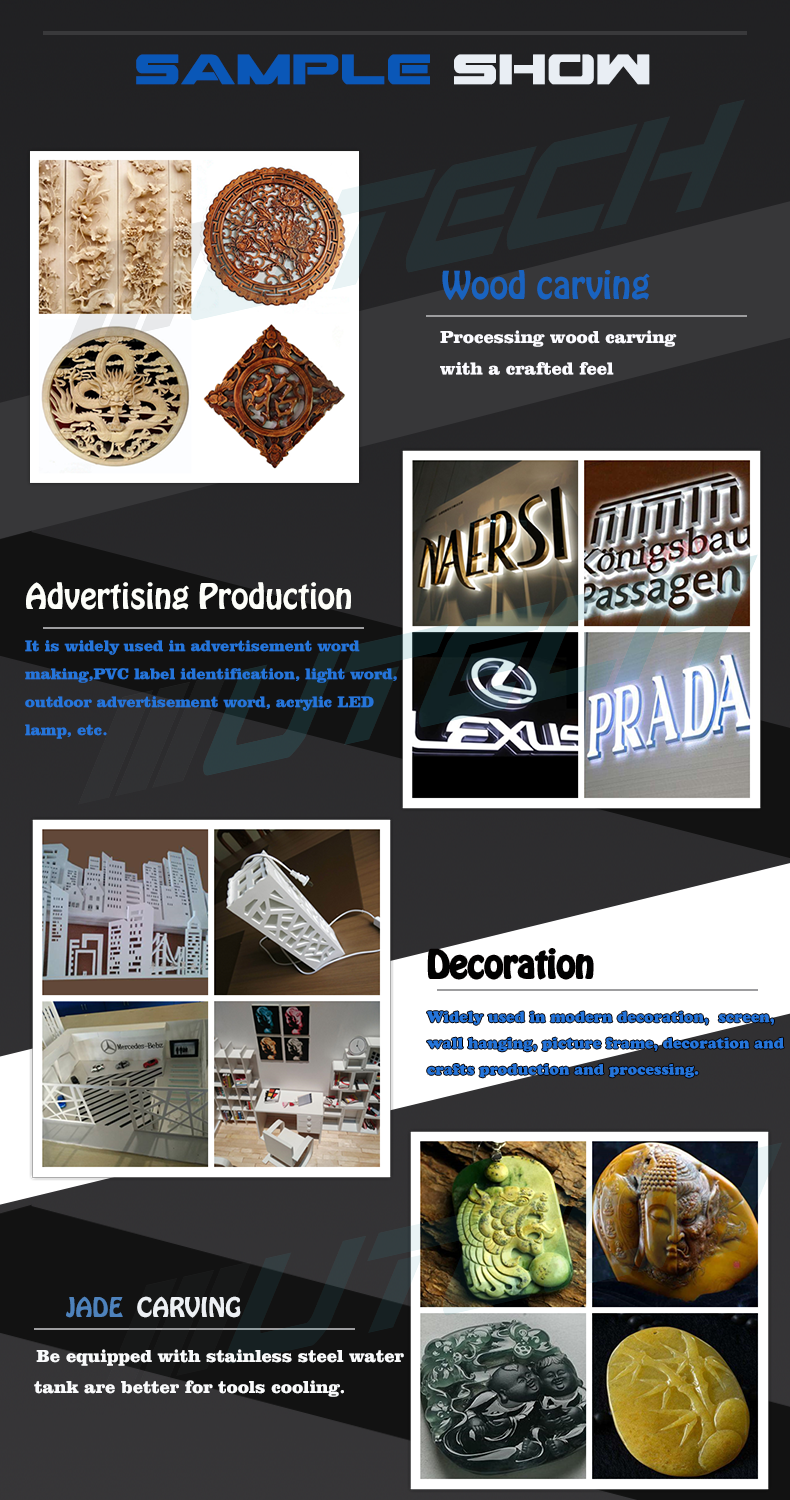
Advertising Cnc Router
Advertising Cnc Router,CNC Wood Working Router,Metal Advertising Router Machine,Mini Advertising Cnc Routers
Shandong U-May CNC Technology Co., Ltd. , https://www.fiberlasers.de
![<?echo $_SERVER['SERVER_NAME'];?>](/template/twentyseventeen/skin/images/header.jpg)